Manual for Char2eps v1.0
Requirements
Char2eps relies heavily on the fixed Postscript output format, as produced by FontForge. So you need to install this program too, and convert your TTF fonts (or any other format supported by FontForge) to Postcript "Type 3" with it.
Copyrights
Right at the start, an important note:
Please, do not violate copyrights! Respect your local laws when using characters of a font in your artwork, and give proper credits to the original author and copyright holder, respectively.
Starting the program
Starting Char2eps is as simple as saying
char2eps Strenuous3D.pt3 Strenuous3D.ced
where the file "Strenuous3D.pt3" is a Postscript font in "Type 3" format. Please note that no other font types are supported as input to Char2eps!
The second file "Strenuous3D.ced" is a special font definition file, containing infos about how big the resulting EPS files should get in size. Its complete syntax is explained in more detail in the section "Font Definition File" below.
The call of Char2eps will convert all glyphs/characters in the font and writes the resulting EPS files to the current directory.
So it's a good idea to create a separate folder, copy the .pt3 and .ced file there, and then call Char2eps from inside this directory.
Converting fonts
Start the program FontForge and select a font to open.
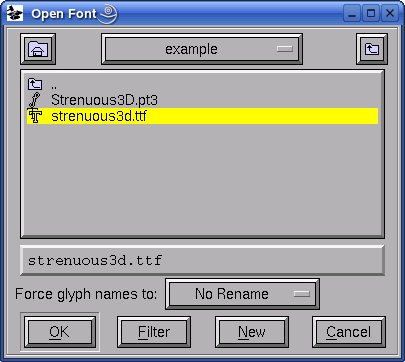
After the import you should see the overview of defined glyphs for your current font.
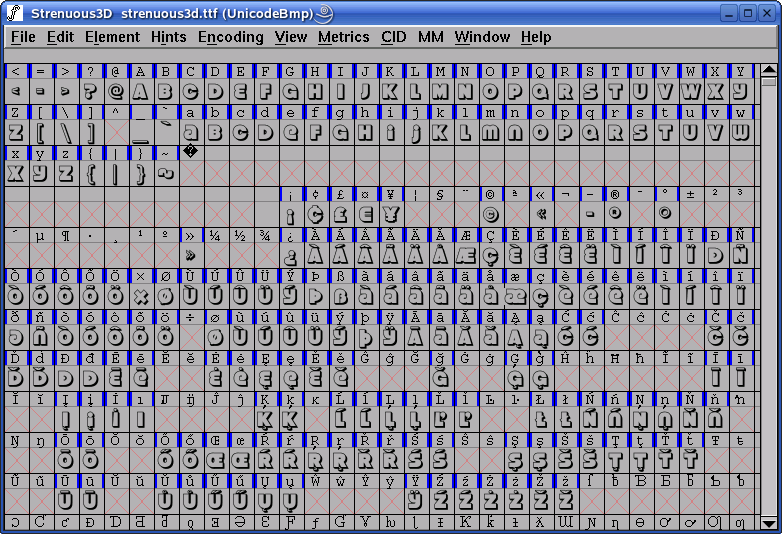
Now, choose the entry "Generate Fonts" from the "File" menu. In the appearing dialog, ensure that "Postscript Type 3" is selected as output format.
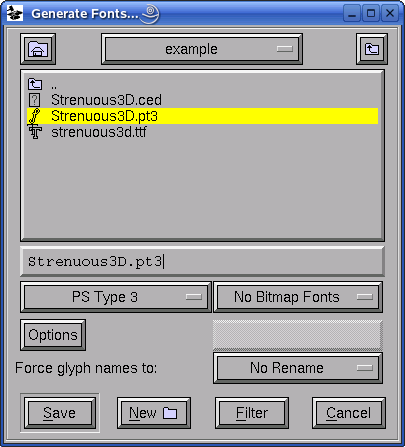
Ignore the warnings about a too large encoding
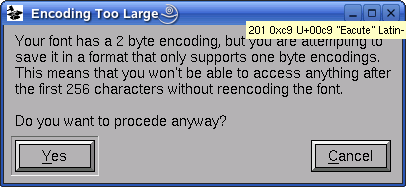
and proceed with "Yes". That's it!
Font definition file (FED)
An FED file has to start with the lines
%Char2eps Postscript font definition file %Version: 1.0 %BEGIN FontInfo
Then the single values follow, where each key has the form
%BEGIN key value %END key
The values are read as strings and can span multiple lines, for texts like the "FontDescription". Three different types of values are supported:
- Text
- Normal text, which may span several lines.
- Double
- A floating point number like "2.4", "1.3e2" or "4".
- Length
- A Double (see above), which is interpreted as a length given in Postscript units. You can also append a unit specifier "cm", "mm" or "in" to the number, e.g. "2.7in".
The available keys are:
- FontName
- Text, name of the font.
- FontVersion
- Text, version of the font.
- FontAuthor
- Text, the author/copyright holder of the font.
- SquareWidth
- Double, width of the design square for the font.
- SquareHeight
- Double, height of the design square for the font.
- SquareDepth
- Double, depth of the design square for the font.
- EpsScalingFactor
- Double, if specified, the single chars are scaled in size by this factor.
- EpsCharHeight
- Length, if specified, the single chars are scaled such that they have the given final size.
- EpsDefaultLineWidth
- Length, the Postscript line width, used for the strokes.
- EpsLeftMargin
- Length, adds a left margin.
- EpsRightMargin
- Length, adds a right margin.
- EpsTopMargin
- Length, adds a Top margin.
- EpsBottomMargin
- Length, adds a Bottom margin.

